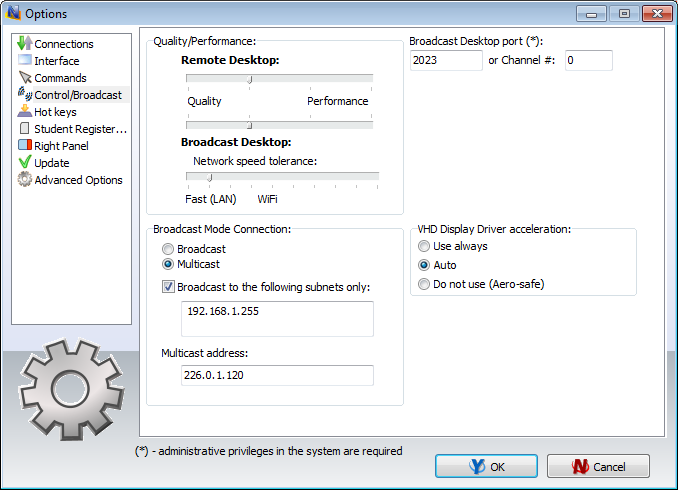
Quality/performance options – move the slider to left to increase quality of picture or to right to increase performance of Remote Desktop and Broadcast Desktop engines.
Network speed tolerance – the same parameter as provided in the Broadcast Desktop toolbar. For more information please see the Broadcast Desktop tool chapter.
Broadcast Mode Connection – specifies protocol settings for the Broadcast Desktop tool: Multicast or Broadcast, Multicast address or Broadcast IP mask.
VHD Display Driver acceleration – enables or disables Video Hook Driver acceleration for Remote Desktop and Broadcast Desktop tools. Video Hook Driver provides better performance and accuracy in screen changes tracking for these tools. When enabled, Broadcast Desktop and Remote Desktop tools activate VHD display driver only when Broadcast Desktop or Remote Desktop session is started and will unload it automatically once the session is finished. In addition, when VHD driver is active, Windows Vista/7 will disable automatically Aero style for windows and several Direct3D interfaces, which will be restored only after stopping the driver. Therefore if you prefer to have Aero style active during Broadcast Desktop/Remote Desktop sessions you need to disable the driver, setting up “Do not use (Aero safe)” option. The “Auto” option means that VHD display driver will be always activated in Windows XP, when Aero theme is disabled and in Broadcast Desktop sessions; and automatically disabled in Windows Vista/7, when Aero theme is enabled. For more information regarding Video Hook Driver please refer to the Broadcast Desktop and Remote Desktop chapters.