Using the Journal tool, an Instructor can log important events in the process of teaching: create a list of registered students, a list of quizzes and polls performed during the lesson, results of quizzing and polling, Instructor’s comments. The journal later may be saved, reviewed or printed.
At the program start up it will prompt for the lesson information, which later will be automatically recorded in the journal:
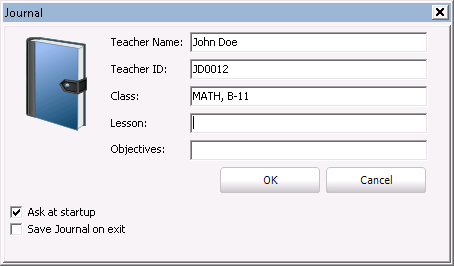
Uncheck “Ask at startup” option to disable displaying this prompt at program start up, in this case the specified Teacher name, Teacher ID and Class name will be saved and used by default in the current Net Control 2 profile.
When the prompt is disabled, you can re-enable it, setting up (enabling) “Display Start Journal prompt at startup” option in Control Options: in Administrator Console click menu command N -> Options -> Control Options. On the Commands page, check this option and click OK.
To add a comment to the journal, enter text of the comment in the respective field of the top toolbar:
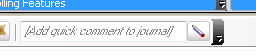
and click Pen button or press Enter.
To open current Journal, click Journal button on the top toolbar. The journal will be opened on a special tab at the bottom of Administrator Console.
If “Save journal at exit” option was enabled in the Start journal prompt (above) or in Control Options (Commands page, “Save journal on exit”), the journal will be automatically saved in the current user’s Documents\Net Control 2 folder as jnl-DDMMYYYY-HHMMSS file. (where DDMMYYYY is current date; HHMMSS is current time).
To view or manage journals, on the top toolbar click the Journal button.
On Journal tab:
Click Save as HTML button to save currently opened journal as HTML file, which later can be viewed with any Internet browser, or modified in any HTML editor (Microsoft Office, Open Office etc.)
Click Save as XML button to save the journal as XML file. This is default file type for Net Control 2 journal files.
Print button allows to print currently opened journal.
Use Open journal button to open saved journal.